Making sure your customers can easily reach your site once they find your business on google is a key factor in recruiting clients. follow these 4 easy steps to add you website to your google my business listing.
1. login on www.google.com/business/ using your business login credentials.
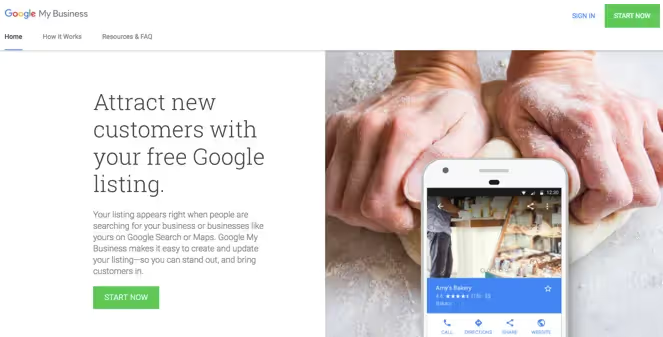
2. Click on the tab titled "Info" on the menu to the left-hand side of the page.
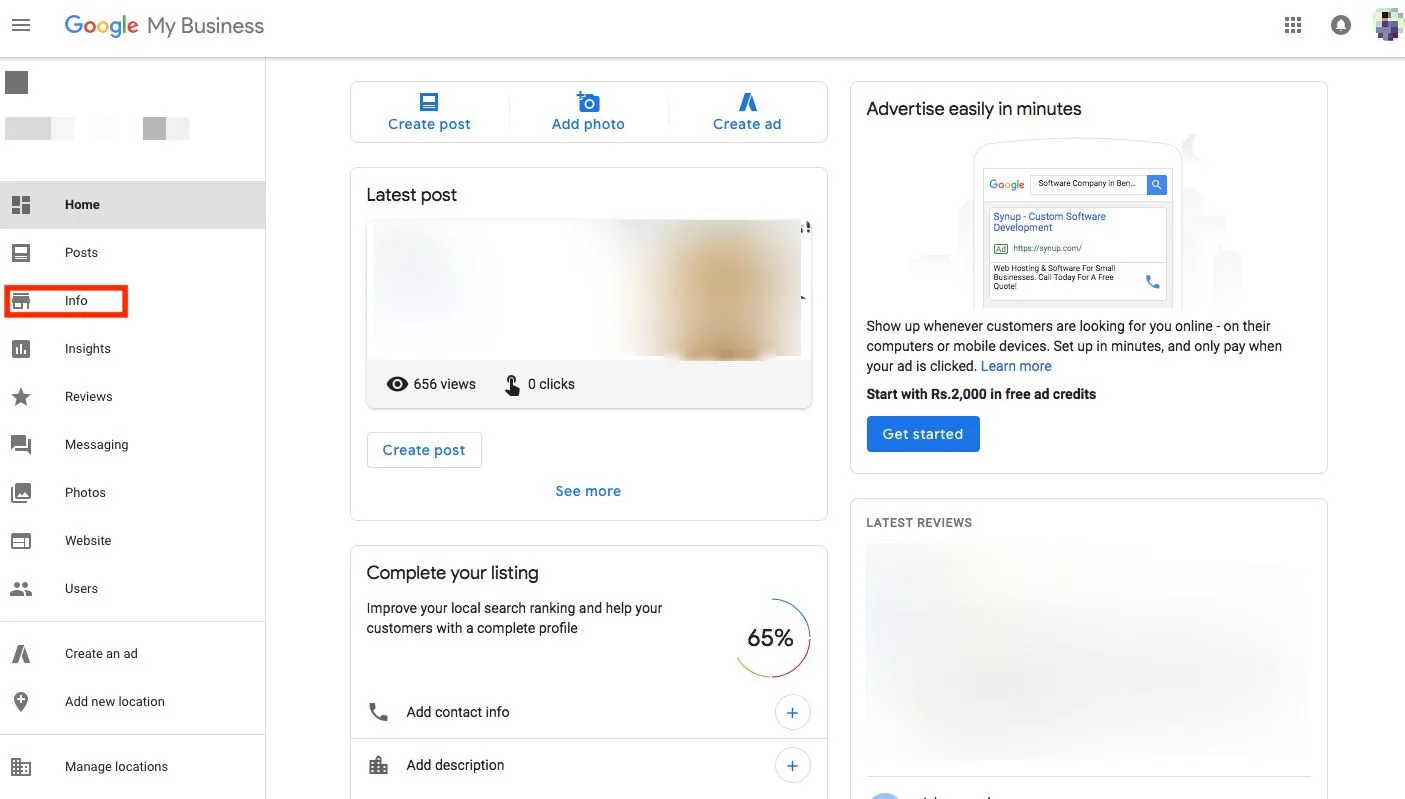
3. once you're in the "Info" section, scroll down to the area that says "add website" and click on the pencil icon to edit.
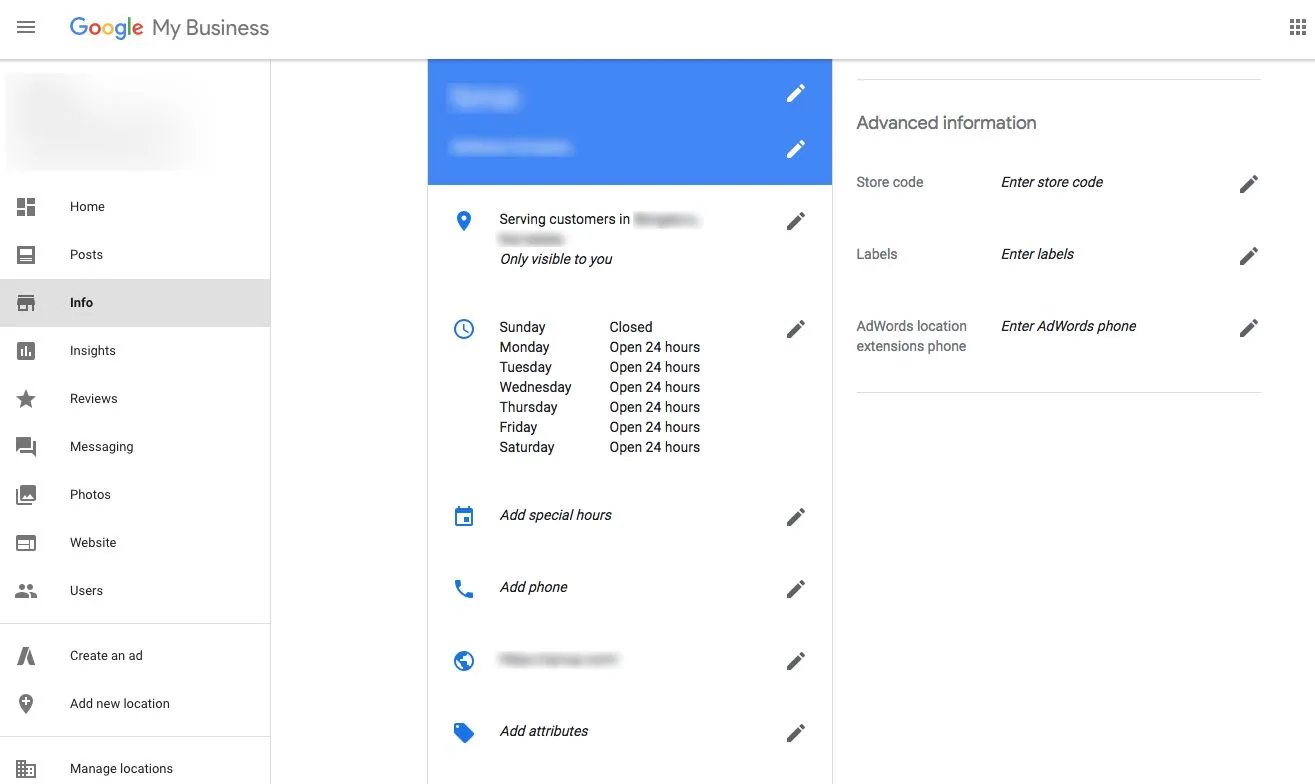
4. Once a box pops up, you can enter your business website address and hit "apply".
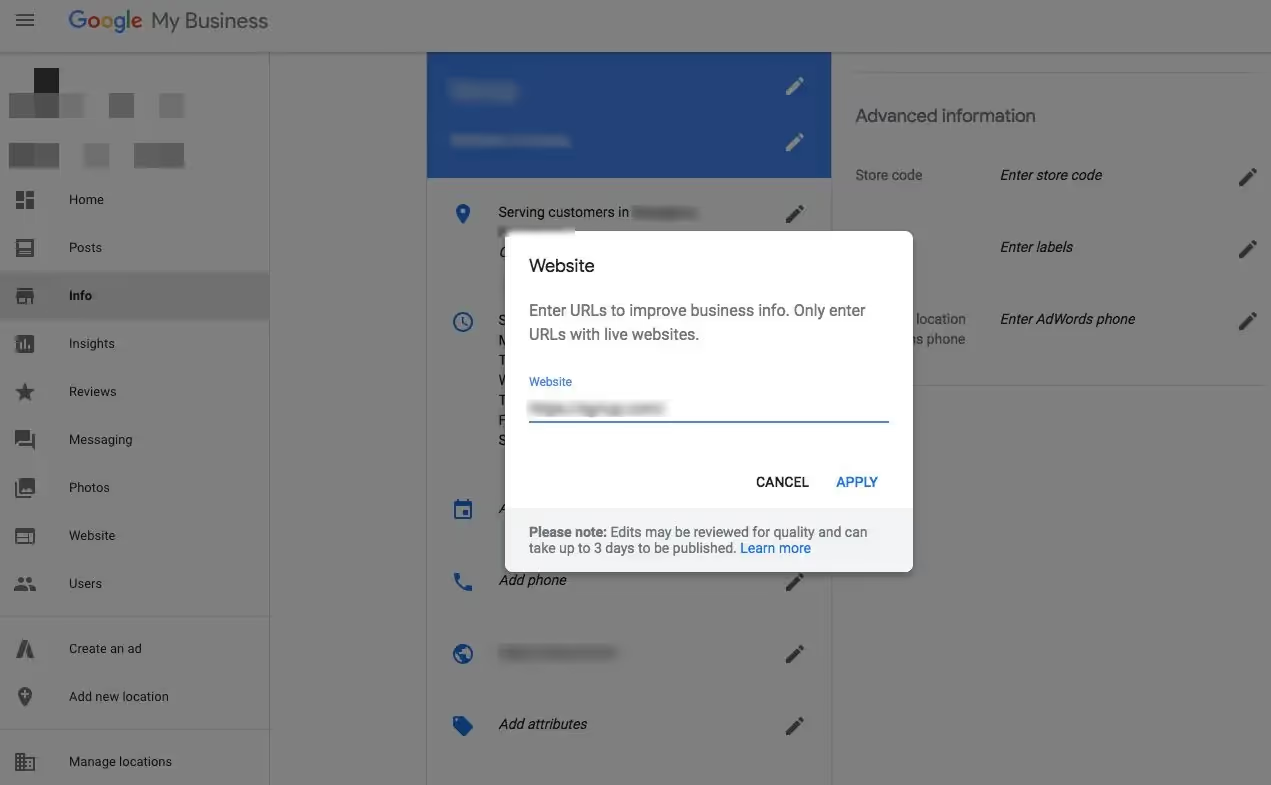
Congratulations! your website is now listed on your google my business profile! If you have questions or wan help with your website, always feel free to get in touch with a member of the ProPhone team!
photo credits: https://synup.com/how-to/add-website-to-google-business


.avif)





